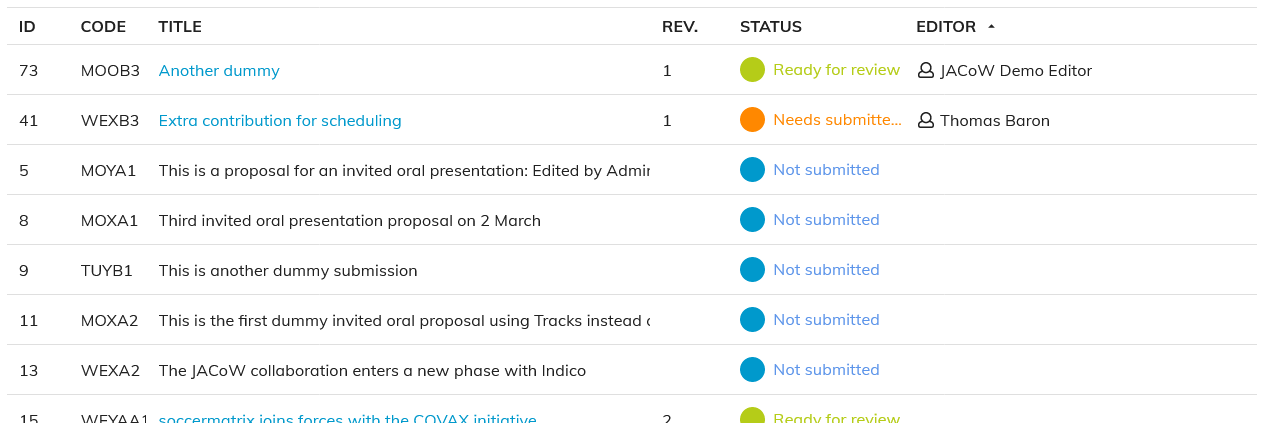Editor: self-assignment of editables
An editor will access the dedicated editing area by clicking one of the options (Papers, Slides or Posters) in the “Editing” section of the left-hand side menu of the Indico page.
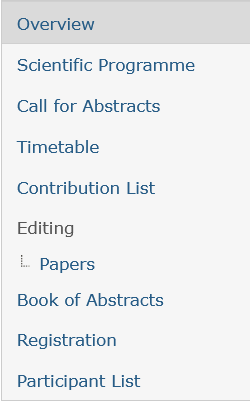
This gives access to the list of contributions and their statuses, and to various options.
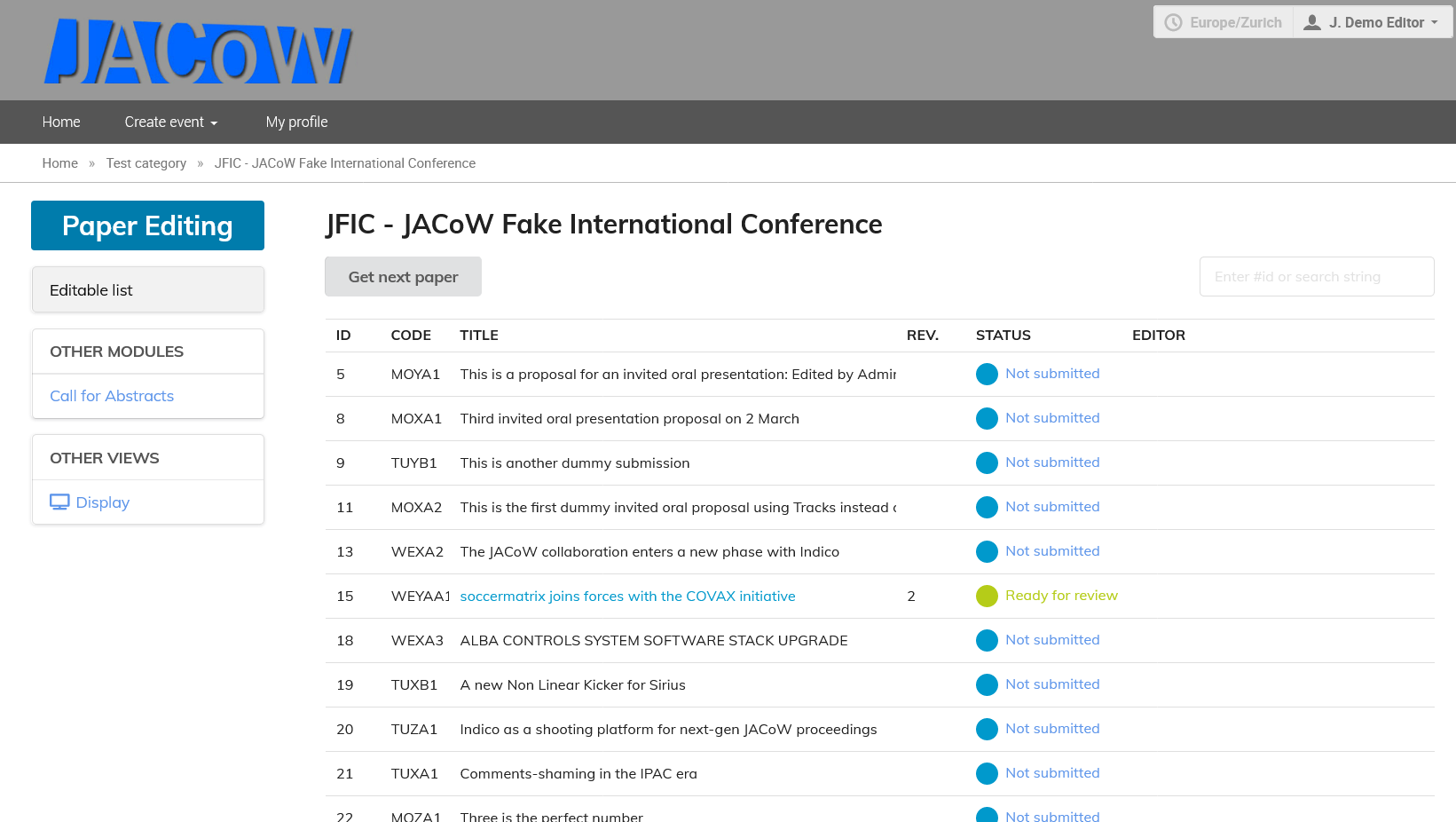
Getting a paper
If the administrator has activated the self-assignment option, then a “Get next paper” button appears on the editing page. Click on it to assign a new editable to yourself (otherwise, the administrator/editor-in-chief will assign one or more papers to you).
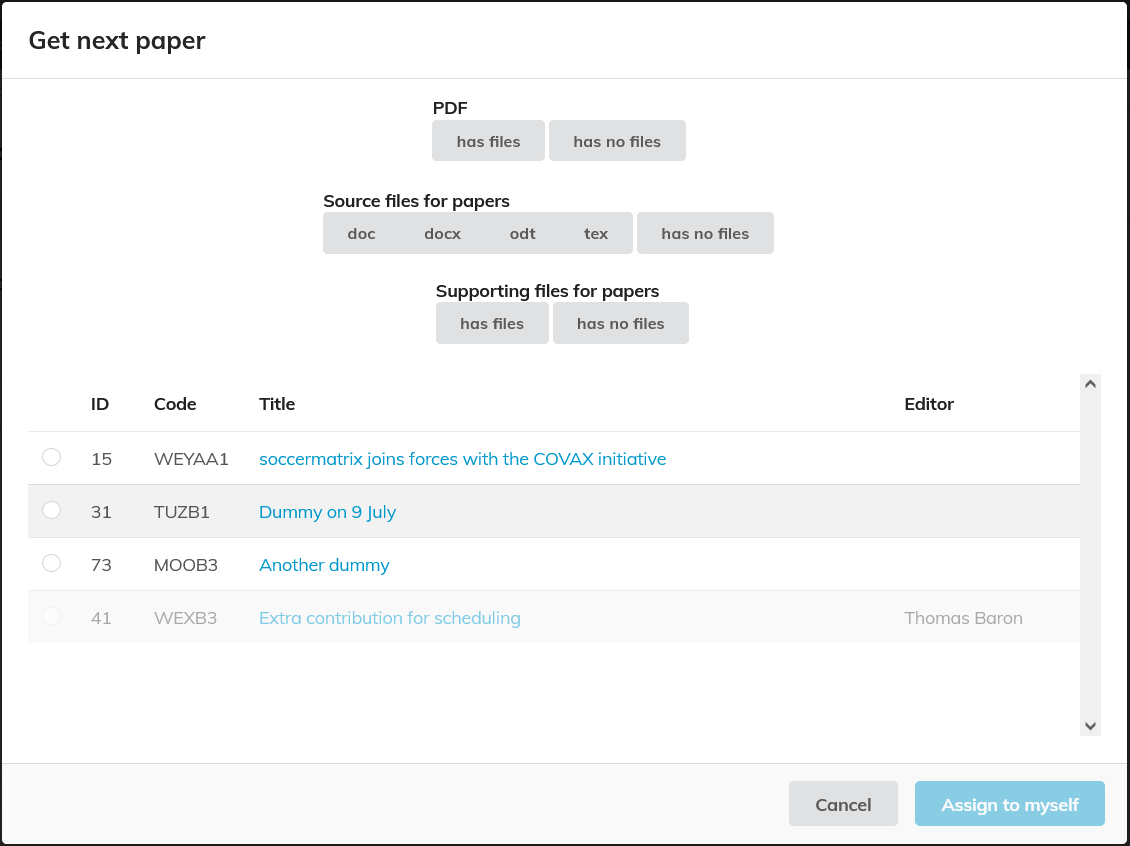
Editables can be filtered by several criteria allowing you to choose the editables which are more suitable to your local environment or experties (e.g. Word or LaTeX files).
If the self-assignment option is not enabled, then the editor will see directly in the list of editables which ones have been assigned to them by the editor-in-chief.
List of assignments
In the list of editables, just click on the “EDITOR” column header, to sort the editables by assigned Editor’s name and retrieve the ones which are assigned to you.